- Date
- lundi 17 janvier 2022
- Auteur
- Karl Klassen, Conseiller
Since posting the original article on this subject, several questions have come up. In this follow-up I’ll do my best to respond but remember I’m a guide and avalanche forecaster, not an electrical engineer. I can’t offer definitive answers on the more technical questions, but I can give you my perspective as an avalanche practitioner and pass on what I’ve learned by talking to experts in the field.
Question 1: Does airplane mode make any difference?
On my phone, airplane mode turns off some but not all transmit/receive functions. When airplane mode is on, Wi-Fi and cell signals are turned off but:
· Bluetooth remains active; and
· I’m still getting positional and tracking functionality in mapping apps, so GPS remains enabled.
Given this, it’s my opinion that the only way to eliminate potential active interference from your phone is to turn it off.
We know turning off isn’t realistic or practical in all circumstances. So, if you decide not to power down completely, then turn off functions you don’t need (e.g., Bluetooth) and using airplane mode are at least a partial solution and it’s probably better than nothing.
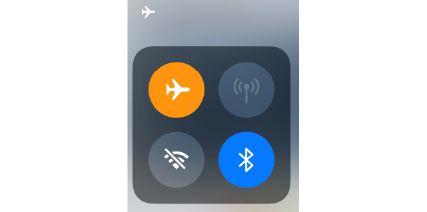
Question 2: What about heated clothing, heated googles, googles with fans?
Anything that uses electricity is a potential source of interference. When these items are turned on, you’re dealing with active interference. And even when turned off, the battery, metal components, and wires in the equipment are potential sources of passive interference. The more wiring and the more current being used, the more I worry about interference. And anything that surrounds or covers the transceiver is a no-go.
So, heated jackets—nope; not ever in any circumstances. Heated gloves must be turned off and stowed in your pack when searching. Same for goggles. Heated socks should be turned off and be careful to keep your distance when you’re in fine search mode, with your transceiver close to the ground and near your feet.
Question 3: Many snowmobiles have Bluetooth. Will that make a difference?
Even without Bluetooth, sleds are a source of active interference when they are running. Electricity is flowing and that creates an electromagnetic field.
And yes, a sled with Bluetooth adds another dimension to the problem. I’m not sure how Bluetooth works in these sleds. If the Bluetooth still functions when the engine is off, then you need to figure out how to turn it off or you need to keep it 25m away from the search area.

- Crédit
- Aleks Klassen
Electronic devices on newer sleds may cause interference.
If, like other electrical activity, Bluetooth gets shut down when you turn the machine off, then you are just dealing with a rather big chunk of metal which is, of course, a potential source of passive interference.
Question 4: Are some brands of transceiver better than others in terms of interference?
I’m not aware of any research or test results that indicate a difference in transceiver brands regarding this issue. Given that all transceivers use the same frequency and the same fundamental principles to send and search for signals, I suspect there’s little or no difference between brands.
If you’re concerned, I suggest contacting the manufacturer to see if there are brand-specific features or functions for managing/mitigating interference, then choosing a transceiver that you’re most comfortable with.
Question 5: What about medical devices?
Any medical device that has metal or foil components must be considered a potential source of passive interference. Any medical device that has a battery, uses electricity, and/or sends/receives signals is a potential source of active interference.
Now, with medical devices we’re solidly in the realm of balancing risks. Obviously, you don’t want to turn off or disable a device that’s keeping you healthy and alive. So, you’ll need to figure out how to mitigate interference while using these devices.
I strongly suggest you check owner’s manuals or contact the manufacturer of your medical device and transceiver for advice. Barring contrary advice from the manufacturer, at least keep your transceiver a minimum of 20cm away from your medical device when in send mode and 50cm away in search mode. And learn the strip search technique in case you do end up in a situation where you can’t fully mitigate interference.
Question 6: Do power lines interfere?
Yes.
If you are getting signs of interference near power lines, I can’t think of any way to mitigate this other than learning the strip search technique. Same goes for buildings and electrical machinery, motors, etc.

Question 7: Do smartwatches interfere with transceivers?
Almost certainly.
I can’t think of any situation where a smartwatch is an essential piece of equipment, although I admit I’ve never used one so perhaps I’m wrong. My advice is turn off your smartwatch and stow it in your pack, if not at all times, then for sure when searching.
Question 8: What about airbags?
I completely forgot to discuss packs and airbags in my original article. So, here’s my take.
All packs are potential sources of interference—there could be metal components (e.g., buckles or stays) and almost certainly there are metal contents (shovel, probe, etc.). No matter whether it’s an airbag or not, your pack is an essential piece of gear. In most companion rescue situations, dumping your pack isn’t a realistic option.
Airbags driven by a compressed gas canister can be treated as a source of passive interference. Figure out where the metal components are (remember there are probably metal parts or wires involved in the trigger mechanism) and wear your transceiver in a way that maintains at least 20cm separation from those components. Battery-powered, fan-driven airbags require the same 20cm separation when in send mode.
Things change when in search mode. If you’re using a compressed gas airbag, it is a source of passive interference, and you need to keep your transceiver at least 50 cm away. You can usually achieve this by holding your transceiver in front of you and on the opposite hand from an airbag trigger.
A battery-powered, fan-driven bag is a different story. Like any other electrical device, it’s a potential source of active interference. You must decide whether it’s safe to turn the airbag off while searching. If yes, then do so and use the same 50cm separation as described above for passive interference. But if you’re in a situation where you don’t feel you can turn it off, you’ll need to mitigate as best you can. Change where you hold the transceiver while searching, shift the pack a bit to increase the distance from the transceiver as much as possible, and, if all else fails, use strip search techniques.

Airbags and radios can both be sources of interference.
Question 9: How do I test for interference?
This is a highly complex problem that defies a simple ‘one size fits all’ approach to testing, given the huge array of potential connections and interactions between devices and signals. The experts I consulted were very reluctant to consider testing as a solution to this problem, saying that there’s no surefire way to provide definitive answers.
With no comprehensive guidance on how to test effectively, my real-world strategy revolves around preparation, awareness, and backup search strategies. Here is my approach:
1. Turn non-essential devices off and stow them in my pack. Maintain adequate distances between transceiver and interference sources.
2. Stay vigilant. If I see strange or unexpected behaviour when working with a transceiver, recognize problems early and assume it’s interference.
3. Mitigate the source(s) of interference.
4. Use strip search techniques if adequate mitigation isn’t possible.
If you go to the International Snow Science Workshop archive and put the word interference in the search field, you’ll find links to some historical papers on the topic. A Google search on “avalanche transceiver interference” will turn up some additional information. And the coming issue of The Avalanche Journal has an article on interference that contains some test results.
Question 10: I’m wondering if a Faraday pouch or lining my phone pocket with Faraday tape would block the interference caused by the phone signal?
Faraday tape and fabric is intended to block electromagnetic radiation. In theory, keeping your devices in a Faraday bag or pocket would stop potential active interference. But this would also block incoming calls and communications with other devices. Similarly, a navigation device would not be able to receive GPS signals so tracking functions won’t work while the device is in a Faraday enclosure.
So, while there are probably some potential benefits for specific scenarios, you’re going to have to live with limitations. If you do decide to go this way, remember that the Faraday enclosure is an additional source of passive interference and will almost certainly be highly effective in blocking transceiver signals if you’re not careful. Just like you keep it away from other metal or foil objects, be sure to keep your transceiver away from a Faraday pouch or pocket.

Forecasting supervisor, James Floyer, checks his phone before turning it off and stowing it away from his transceiver.